Learn how to download and use TinyTask for Mac!
The increasing focus on productivity and time efficiency has given birth to countless automation tools and applications. It isn’t limited to just professionals or businesses either. Even for the smallest and the most regular but repetitive tasks, there are automation tools that you can use.
People love these tools as they help them focus on other tasks without compromise. If you’re one of those people and often find yourself stuck doing the same mundane tasks on your computer daily, you might love having a little assistance from automation.
This is where TinyTask comes in. It’s free, lightweight software that lets you automate the simplest of tasks on your computer. But is there a way to get TinyTask for Mac? Here’s all you need to know.
What Can TinyTask Do?
TinyTask is an automation tool that can pretty much automate every little sequence on your computer. You can set TinyTask to keep performing any process that involves your keyboard and mouse and where there’s a repetition of a singular step. It’s one of the best auto-clickers for games like Minecraft and Roblox as well.
( https://images.app.goo.gl/RTU7Pj7Q3pqYRFXa6 )
TinyTask is generously lightweight and doesn’t take up a lot of space or resources. You can always leave it running in the background while doing other tasks on your computer. All without worrying about RAM usage. It’s a simple auto-clicker, however, and you shouldn’t expect it to do heavy tasks like scripting or completing RPG missions for you.
How To Use TinyTask?
The way TinyTask works is so modern and yet so simple. You can record various keyboard and mouse actions using TinyTask and then have them replayed over and over again. The actions that you recorded will thus keep happening over and over as many times as you want them to. It works just like a voice recording and playback. But instead of your voice, your actions keep taking place over a duration.
You can also save and store all of your recorded actions so that you don’t have to record them all over again for later use.
Is TinyTask Available For Mac?
TinyTask is officially available only for Windows as of today. It is exclusive to Windows, and it is impossible to get it to work on MacOS by any method. You can use the app on any device as long as it runs on Windows, however. This gives way to the only possible way you can try running TinyTask on a Mac. TinyTask might work on your Mac when running on Windows instead of MacOS.
Download TinyTask for Mac
There are several ways you can run the Windows OS on your Mac, either instead or alongside the default MacOS it comes with. You can either install a copy of Windows or use virtual machines to get the Windows experience.
1. Using TinyTask for Mac with Boot Camp
Apple gives you a built-in solution if the user ever feels like wanting to try out Windows on their Mac computer. It’s called Boot Camp, and you can use it to install Windows on your device in simple steps.
Before moving forward, there are some prerequisites you need to follow. First of all, your system should match the basic Windows requirements and must have enough installation space. Secondly, you need a legal copy of Windows that you can download from the official Microsoft website. Then follow these steps.
- Launch Boot Camp from the Utilities folder.
- The software automatically detects the downloaded Windows file. Follow the on-screen instructions to create a Windows partition.
- Click Install to start the process.
- Set up language, time, layout, etc. settings. Click Install Now.
- Wait for the installation to finish.
Once you have successfully booted up Windows, download the latest Window version. It doesn’t require installation.
2. Using A Virtual Machine to Get TinyTask for Mac
Virtualization applications can bring an authentic Windows experience to your Mac easier than ever. Crossover and Parallels are two of the most popular tools you can use to run more than one operating system on your device. The only downside is that they aren’t free, unlike Boot Camp.
3. Alternatives to TinyTask for Mac
If TinyTask doesn’t work on your Mac, it’s better to look for alternatives that are built for Mac and macOS.
Sikuli and Hammerspoon are two of the most popular choices among those who want the TinyTask experience on their Mac. You can also check out:
- Automator
- Keyboard Maestro
- BetterTouchTool
- Alfred
- QuicKeys
Conclusion: Download TinyTask for MacOS
TinyTask is one of the best automation tools that can help you automate all the repetitive tasks on your computer. That too for absolutely free.
While it was originally released for just Windows, there is still hope for Mac users looking to get TinyTask for Mac. As of now, you can only rely on using Boot Camp, Parallels, or Crossover to get you to using TinyTask for Mac. But in case it doesn’t work, you would love the amazing alternatives for Mac that are equally good.
Mac users can immensely benefit from the productivity-enhancing features of TinyTask and other similar tools.


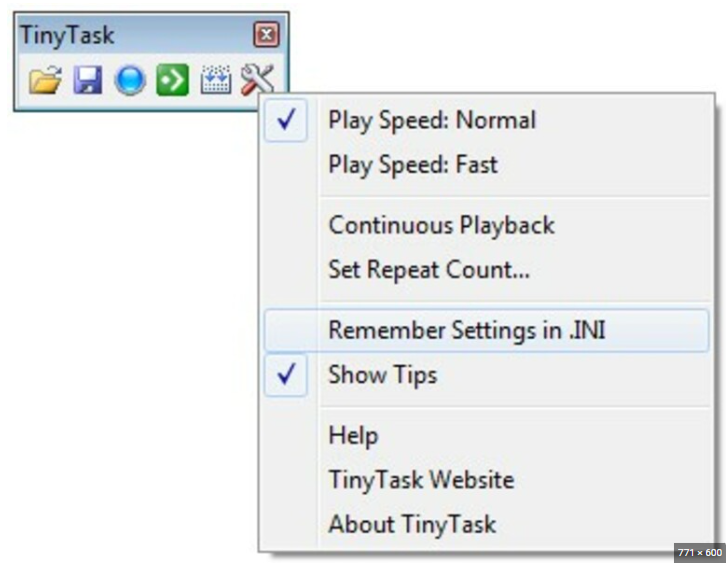
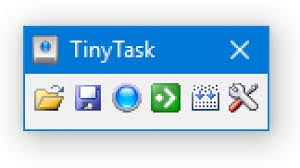






![[Infographic] The Definitive Guide to Identify Fake Airpods](https://appleonloop.com/wp-content/uploads/2020/12/Identify-Fake-Airpods-120x86.png)
