Find the very best Mac FTP Clients, both free and paid!
FTP client can basically be defined as an effective tool to transfer files from one computer to another. Through an FTP client, you can easily manage the files. You would be able to send them as per your will. With the help of a server, remote directory, username, and password, you can easily set everything up pretty nicely with the help of an FTP client.
When it comes to the Mac, there are a number of options available on the internet. With the changes in the number of applications and how they can be used, things have definitely seen a great change.
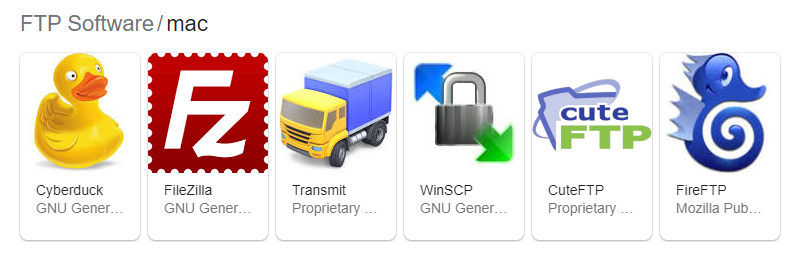
Best Mac FTP clients
There are a number of options available to you when it comes to FTP clients. Let’s look at some of the best options that might be available for you:-
1. Commander One
It is one of the popular FTP clients when it comes to Mac. You can work around all sorts of protocols such as FTP, SFTP, WebDav. Along with it, there are a number of cloud services available for you. With the help of this option, you can easily navigate between the tabs almost seamlessly. You can hide files as per your wants and enable and disable them whenever you feel so. It works great as a terminator emulator which makes the use of Commander One more and more effective. Along with it, you can view files and images very easily without breaking the security code. The dual-pane interface surely makes the work regarding files a lot simpler.
2. FileZilla
FileZilla is another great option when it comes to an FTP solution. The filenames can be filtered simply and altered according to your will. The drag and drop option allows you to copy and paste files on a rapid basis. When you have got plenty of files available with you, it is about being able to reach out to them easily. With FileZilla, you can easily browse the entire library of files. You are also able to compare directories very easily. Since it’s free FTP software, it will be a great option for you in all cases.
3. Transmit
If you need a wide range of servers to work around some platform, Transmit might be the best option that you have got. If you don’t know much about FTP clients and you would require something that can suggest things simply to you, this application might just help you out. It has got a very basic user interface which proves to be very effective with beginners. It can be used in the case of macOS and has got an efficient URL copy facility. With different languages available, you can choose your preferred one pretty easily rather than forcing yourself to use a language that doesn’t come naturally to you.
4. Cyberduck
This is another free FTP client that is sincerely meant for macOS. It is recognized as one of the best-suited applications when it comes to using it on Mac although it is available for Windows as well. The Interface is very smooth with Cyberduck. With the support for various encodings, the scoping of using this platform increases immensely. It can also view the history of all the servers that are connected to it.
5. CuteFTP
This is a free and open-source FTP client solution available for you. CuteFTP has got great support with a fantastic user interface. It supports encryption as well as compression of files. This allows you to deal with your files in a versatile manner. The more important files can get a layer of security while the unimportant ones can be left out in a different directory. With features such as one-time password authentication, segmented downloading, and a built-in wizard to help users, this one proves to be very useful.
6. Forklift
This one is designed specifically for macOS. It is easily able to compare between local and remote sources. If some files have been deleted or modified, Forklift will be able to let you know about it. The preview panel is available as one of the biggest features here. With the help of the preview panel, you can get all the information regarding selected files. You can also control every file operation with the help of the keyboard itself.
7. FireFTP
It is a very popular extension to the Mozilla Firefox browser. With the help of this platform, you can get FTP access directly through your internet browser. Its use is pretty straightforward as well. It has support for FTP, SSL, TLS, and SFTP. You can easily connect with the server with the help of FireFTP. The transfer between server and PC is very fast as well. You might get a few lags here and there but overall, you can reach out to this platform quickly and operations can get done on a very rapid basis as well.
8. CrossFTP
This platform is meant to be used on multiple operating systems such as Mac, Windows, and Linux. Within a single window, you can connect with different site connections very easily. The fact that you can protect your password with the help of encryption here proves that CrossFTP doesn’t leave a stretch behind in terms of security. Compressing and extracting files is very simple and to the point here. You will be able to easily browse the files as well.
9. Viper FTP
If you need an FTP client which is able to manage local and FTP files nicely, Viper FTP should definitely be preferred. It works incredibly well around the applications that you use very often, such as YouTube and Amazon. You can easily encrypt and decrypt the local files. Although the transfer of files can be slow at times, each transfer has its own trace log. So the security is maintained at all costs and the platform works at its own pace.
10. Classic FTP
This one is also free of cost. There is a wide range of features that you get with the help of this platform. It works great for beginners but experts can use it to full effect as well, it has got a solid interface. You are able to quickly upload and download files here. With a special event log available, Classic FTP becomes an even better use for all its users.
FAQs
Q1: What are FTP clients?
FTP client can specifically be described as software that is designed in such a way that it is able to transfer files between a computer and a server over the internet.
Q2: Can FTP clients be used on Mac as well?
Yes, FTP clients can be used on different operating systems and Mac is one of them. If you find the need for an FTP client on your Mac, you can simply download any of the applications that we have stated above.
Q3: Are FTP clients available for free as well in the case of Mac?
Yes, there are various FTP clients that are available for free as well. It doesn’t mean that they lack any of the features required for an FTP client.
Concluding: Best FTP Clients for Mac
These are some of the applications that you can look to use on your Mac. They are safe to be used and they fulfill all the causes for an FTP client. You can choose any of them depending on your choices!







![[Infographic] The Definitive Guide to Identify Fake Airpods](https://appleonloop.com/wp-content/uploads/2020/12/Identify-Fake-Airpods-120x86.png)
