Have you accidentally deleted iMessage Conversations from your iPhone? Well, you’re not alone. Find out how to recover them below.
Texts are not given much importance in this day & age. People are inclined towards social media applications in order to draw conversations. There are times when something important drops on your mobile phone and you ignore it. You might end up deleting the entire message section on the phone. It’s too late before you realize you have removed something that was very essential to you. Now things are cool if you regularly back your data to Google Drive. If you don’t do the same, there might be trouble waiting for you.
Recover Accidentally deleted iMessage Conversations
There are various ways through which you can recover the texts on your iPhone. Here are the most popular of them in detail step by step:
1. Using Mac
You have to use Finder on your Mac in order to get back the data to your mobile phone. Here are a few steps that you need to follow:
- You need to first connect your phone to the computer. You can use a USB cable in order to do so.
- Then you have to open Finder on the computer. On the left column, you have to select your iPhone.
- You will have to choose the backup which you had done before deleting your text. When you click on restore, the data will appear on your iPhone all over again along with deleted messages.
2. Using recovery software
You can do the same by downloading recovery software to your PC. You won’t get recovery software for free and there’s no hundred percent surety that the data will be recovered. But if you can follow the step-by-step process, there’s a high chance that the data will be recovered.
- You have to first download the recovery software to your PC. There are various software available online such as DM Disk Editor and MiniTool Power Data recovery.
- Then you should be looking to connect your phone to the PC which is very easy since you can plug in the USB cable of your charger to the mobile phone.
- The next thing that you need to do is choose “Recover from iTunes backup”.
- You have to look into the files that you want to restore to your device. It is important that you have done backup in the past.
- The last thing to be done would be to click on the “Start” option. It will take some time before it is completely done.
You can preview the data on your PC & see if the correct texts are made available or not. If the same hasn’t happened, you can try to follow the process all over again. If it has already been successful, you can restore the deleted texts from your backup and disconnect the phone with the PC. The data will be safely available on your phone!
3. Through the carrier
Your carrier can help you out in this regard as well. Most of the time, your carrier would not be able to recover the data regarding your texts. But in extreme situations, there are chances that it can help you out. It’s never too bad of a situation when you ask for help from the carrier.
FAQs
Q.1: Why are the iPhone text conversations not used often?
Due to social media and how well the conversations work there, the regular text conversation platform on an iPhone is completely ignored. It has been the case for over a decade now with social media applications becoming more popular.
Q.2: Should I keep all my texts preserved from the iPhone device?
It is not important that you keep all the texts preserved. In fact, most of the texts appearing in an iPhone system are pretty unimportant. But you have to know which texts are supposed to be important for the current or future use and mark them.
Q.3: What are the ways in which I can recover the text conversation to my iPhone device?
There are majorly two ways in which you can recover the conversation. You can either use Mac or there’s a great opportunity of using recovery software as well. If none of these methods work in order to recover the conversation, you can also choose to contact the carrier.
Q.4: What is the most secure way of recovering the text conversation that is lost or accidentally deleted?
Although recovery software is a great option, it is not safe all the time. The most secure way of recovering a text conversation will have to be using the Mac. It is sure to provide you results and wouldn’t harm your system in any way.
Q.5: How to keep the text conversations safe on an iPhone?
If you want to keep the text secretive, you can use applications such as iMessage, Apple iMessage, etc. All these options will also help you to encrypt your texts. In that way, it wouldn’t be easy to delete a text or someone else to see the same text if that’s very personal to you.
Conclusion: Recovering Accidentally Deleted Text Messages from iPhone
In these 3 ways, you can bring back the lost conversations to your device. Although all the 3 methods have high chances of bringing the texts back, there would never be a 100{88dc0cfc2ac3fad0b73a177868d1aeaea4bcaed800242baf5a25f5086f15afe8} surety whether texts will always reappear on your iPhone or not. The least you can do is try to bring them back. With the current set of applications, you will be able to find a better way of securing your messages on the iPhone!


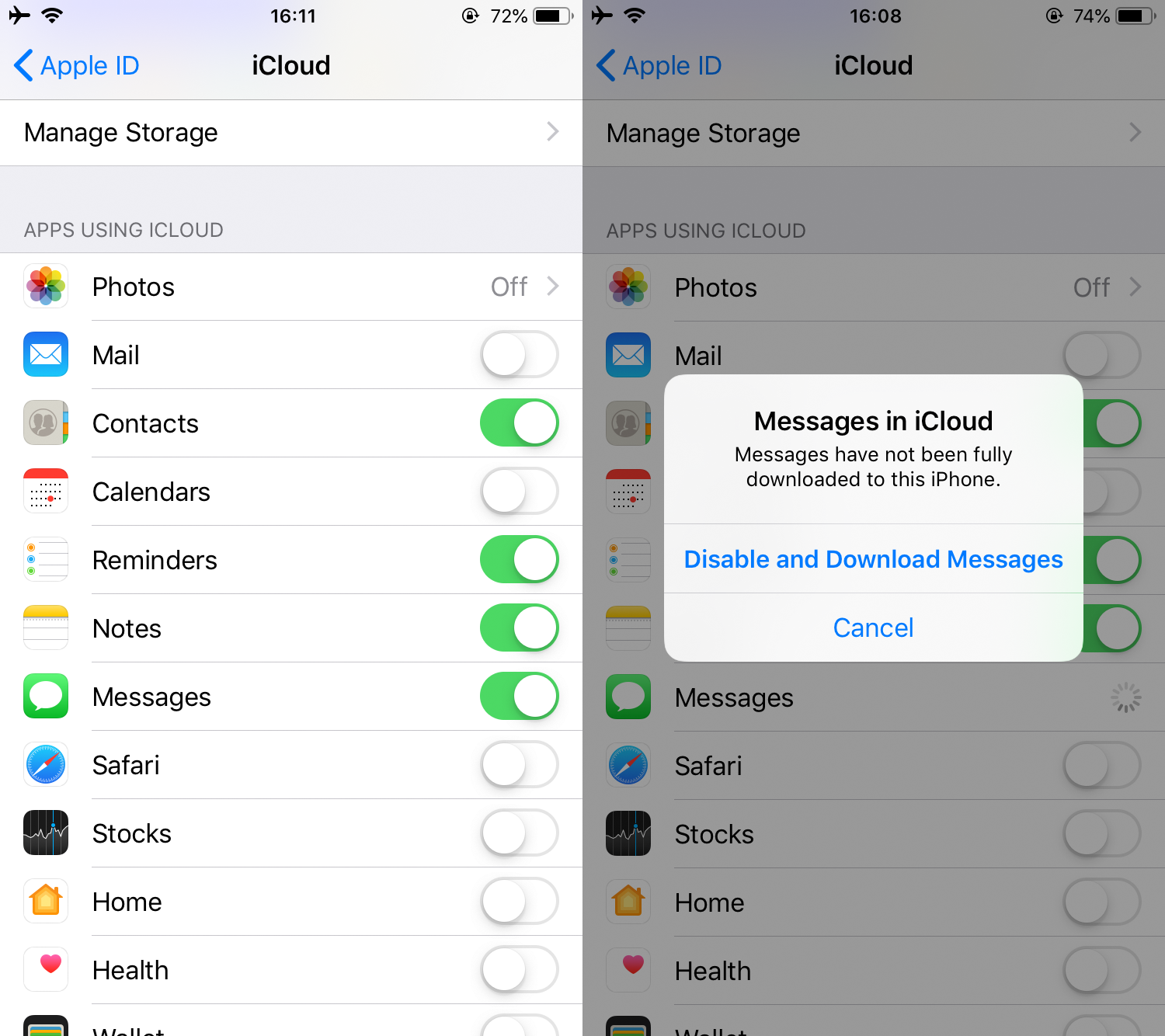






![[Infographic] The Definitive Guide to Identify Fake Airpods](https://appleonloop.com/wp-content/uploads/2020/12/Identify-Fake-Airpods-120x86.png)
