Download iNDS Emulator for iOS without jailbreaking your iPhone or iPad!
Would you like to play Nintendo DS games on your iPhone or iPad? You should be looking to download iNDS to your system. It is built by Will Cobb and is built off of nds4ios. This platform has gotten great popularity for itself as it is being used all across the globe.
Download iNDS Emulator
Also Check: Happy Chick iOS Download
How To Install iNDS Emulator on your iPhone / iPad
As you would know, the iNDS emulator is not an official application. So you will have to download it from a third-party app store. Here’s a step-by-step guide to download and install it to your device:
- Firstly, you need to download AppValley to your phone. You can go to the official website of this app store and download the latest version from there.
- The next thing to do is to install it on your device. You have to enter the app store and search for iNDS on it.
- You have to click on the “Get” option to download it to your device.
- Since it’s an unofficial application, you have to make your device sure of the fact that you can install it into your system. So you have to enter the settings of your phone and go to the General section. You have to enter the Profile section and trust the iNDS emulator.
- Once you do so, the application will be installed on your device. You can use it as per your wants and desires and play your favorite Nintendo games here.
Features Of iNDS Emulator
- Do you love to play your favorite Nintendo games at full resolution? It will give you a quality experience on your iOS device. With the help of the iNDS emulator, it is possible to play your favorite Nintendo games at full resolution.
- Another amazing feature of the iNDS emulator is that it is simple to use. You wouldn’t find anything difficult with its use as the user interface has been built that way for the users.
- You get to enlarge the screen and benefit from the use of this application. It will give you a feeling as if you have entered a big gaming world here.
- The updates are made very regularly on this application. There are all kinds of bugs that might drop on your screen all the time. With the regular updates, such bugs get fixed over some time.
- No matter which Nintendo game you would like to play on your device, you can get it from the game store.
How To Install iNDS ROMs?
If you want to play games on the iNDS emulator, downloading it wouldn’t be enough. You will have to download the ROMs to play such games. There are two ways to do so:
- One of the ways is to install ROMs using the iNDS emulator. You have to launch the emulator and find your favorite game on it. You have to download and save it to your device before launching the game.
- Another way of doing so is to use external sources to get ROMs. You have to use a trusted source tap on the ROM and choose the in. You have to launch the emulator and play the downloaded game there.
FAQs
Q1: Why should I be using the iNDS emulator on my iOS device?
If you would like to play Nintendo DS games on your phone, you should be using this emulator on it. You can play all your favorite Nintendo DS games here.
Q2: Is it safe to use the iNDS emulator on your iOS device?
Yes, it is 100{6d08995d7656033f9f21b60e1e0a2a92f283c7162b87d8a6b83105b7aa5da246} safe to use an iNDS emulator on your system. There are regular updates for this emulator so the chances of bugs are going to be less as well.
Q3: Does the emulator slow down at any point?
Yes, it’s the case with every emulator out there and iNDS is also one of them. But it wouldn’t slow down like the other emulators in the market. In case such a situation occurs, you should try to tune the system and the emulator as it will eventually solve the problem.
Concluding: Download iNDS Emulator for iOS (No Jailbreak)
iNDS is a great platform to play the best Nintendo DS games on your device. One of the reasons to choose this emulator over other emulators is the fact that you will get larger than life experience here. Since you get to play games in full HD resolution, you’re bound to fall in love with this emulator!


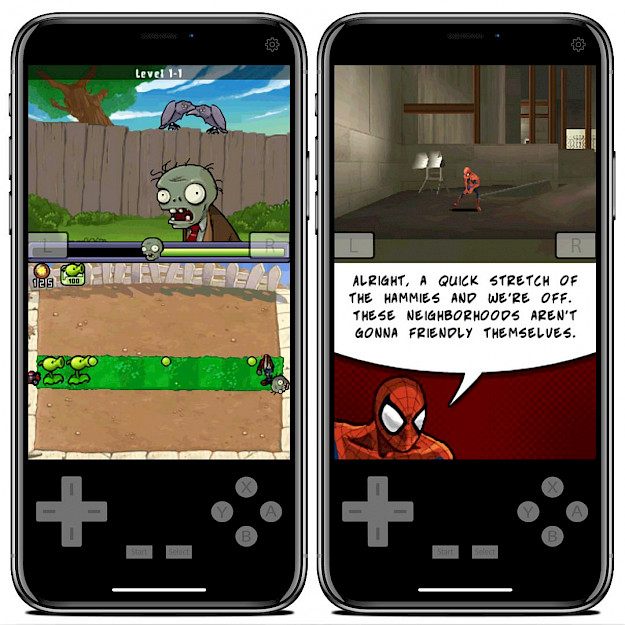






![[Infographic] The Definitive Guide to Identify Fake Airpods](https://appleonloop.com/wp-content/uploads/2020/12/Identify-Fake-Airpods-120x86.png)
