Sometimes, your iPhone might hang and showing some errors. You would badly be required to refresh your iPhone in order to get back to what you were doing before it abruptly hung up to one moment.
It mostly happens due to the reason that you have updated your iPhone. Since the system has been renewed, it takes some time before it adjusts itself. Sometimes, it can lead to your device getting banged for a longer duration. In such cases, you should definitely be looking for ways to refresh your device.
How to refresh iPhone
There are various of refreshing your iPhone, some of the major ones of them are as follows:
1. Restarting your device
One of the most common solutions would be simply restarting your device. Altogether it is not sure that your phone will come back to normal, restarting it might just prove to be a great solution. In case you have jailbroken your device, it is better to not restart the phone. It might lead to more troubles than just the normal hang here and there.
2. Resetting the settings
There can be a problem in the settings as well. It can definitely occur to your phone when you have updated your device. Some of the settings get updated on their own. When you reset the settings, it might actually lead to the removal of all the problems that existed beforehand on your device. It can be a great solution more often than not considering the hanging problem always exists due to small changes here and there in your phone.
3. Removing the cache
When there’s a lot of memory in your phone, it can lead to a lot of junk as well. The storage gets filled with all such things and when it’s completely full, it shows on your device. You might be looking to do a particular operation but due to slow processing, it can get really difficult for you. When you remove the cache, it will eventually increase the space in your device. When space is increased, it will eventually get the speed of your phone back to normal. There would be no errors for no reason at all. In order to remove the cache, you can download various applications which can help you to do the job. You should be cleaning up the cache from time to time.
4. Deleting the deleted files
Does it sound a bit weird? It is not actually all weird. Deleted files may still have residues in your phone. While some of the small applications barely have an impact on your device overall, it is the bigger items in your phone. Suppose an application that is around 10 GB is deleted from your phone, it doesn’t mean it has completely left your storage. There are certain residues from the same software left on your device. Unless you delete these residues, it might make your device slow and operations wouldn’t be as smooth as they should be normally.
5. Factory reset
Although factory reset might delete most of your data, you can use it when there’s no other solid option available with you. You can also plan it out exactly how you would like to save your important data. You can upload it through iCloud or just place it on your PC. If you want to make sure you don’t face any of the problems regarding the device running smoothly, this is a permanent solution. But we would suggest that you choose this option only if the other abovementioned ways don’t bring you any results. This might end up losing most of your important files and stuff on the phone.
6. Upgrading the applications
If you want to speed up your phone, this can be one of the ways you can achieve your target. When you don’t update your apps from time to time, it kind of takes a toll on your device. It starts becoming slow and the need to refresh your system takes a rise as well. When you upgrade the applications, things become much better on your phone. You would realize that the phone has started functioning more smoothly. But it doesn’t mean you have to update all the applications on your phone. Think about that software that impacts the settings of the device, one way or the other. You need to upgrade such applications in order to make the functioning slick.
7. Updating your iOS
One of the reasons why your phone has stopped working the way you want from it is that your system has become outdated. The updates are provided regularly on your notifications but it totally depends on you whether or not you would like to update it. Since the size is huge, you tend to ignore such notifications even if they come time & again to your system. Don’t look to avoid it, in fact you should be updating the system right now. There’s nothing harmful about it and the uses are immense since it makes the functioning more developed in many senses.
Steps involved in refreshing iPhone quickly:
If you want to do it within a couple of seconds, there’s a particular trick that you can use. Make sure you follow it step by step:-
- Unlock your phone first. The trick wouldn’t be working on a phone which is locked.
- The next thing that you need to do is press and hold the power button. The option to switch off the phone will appear on your screen.
- Don’t click on the power off option. Instead, you are required to go to the home button and keep it pressed.
- After pressing it for a couple of seconds, the phone will reach its home screen all over again.
This method can be used as an alternative to the F5 button on computers. When you press it time & again, it will do better for your system. Usually, there’s a load of background apps working which makes your device slower. Although it’s not a hundred percent accurate, you can still go for it as an option to refresh. It has provided results for a lot of users!
FAQs
Q1: Why has my phone slowed down all of a sudden?
If you have updated your device recently then that might be one of the reasons why your phone has slowed down. The other reason can be regarding your storage, it might be slow if the storage is full.
Q2: Should I update my device since it slows down the entire system?
Updating your device has more pros than cons. So you should definitely be updating your device as it is always a great option.
Q3: Can restarting the phone get rid of the problem regarding the slowing down issue?
Although the chances are rare, there’s still a possibility that your phone will get back to normal after restarting. Some of the processes might be running in the background and once you restart the phone, all of them will end thus increasing the efficiency of the processor.
Concluding: How to refresh and speed up iPhone
It tends to get really irritating to see your device getting stuck time & again. You can use any of the solutions we have provided to you and there’s a great chance of at least one of them working for your phone.


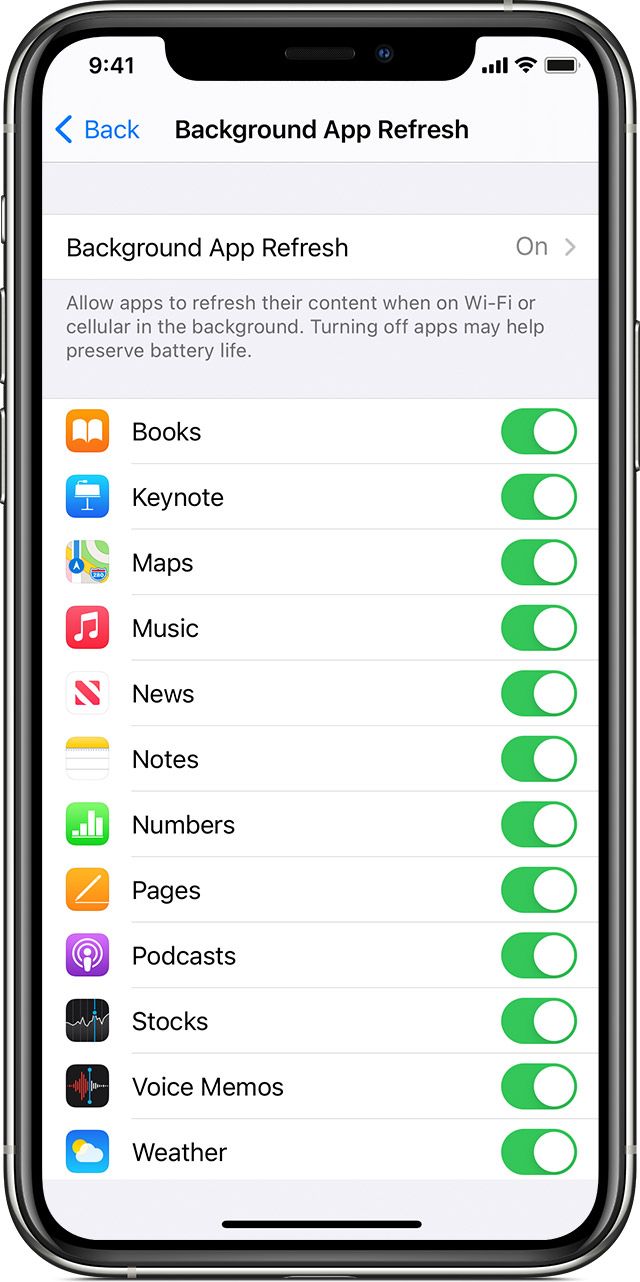






![[Infographic] The Definitive Guide to Identify Fake Airpods](https://appleonloop.com/wp-content/uploads/2020/12/Identify-Fake-Airpods-120x86.png)
