iTorrent iOS Torrent Client App Download and Installation for iPhone and iPad.
If iPhone users are looking to download files using torrent, there’s no better option than that of iTorrent. It is going to provide you with several applications that you wouldn’t be able to download elsewhere. iTorrent can be used to download heavy files. These can be those files that might take a big part in your internal storage. So you have to make sure that you get the most quality alternative for the target application that you would want to get in those circumstances. iTorrent is one such application that offers you plenty of options and is a safe bet to download the best of games, videos, games, audios, and whatever you would like to have on your iPhone.
Features of iTorrent
- The download is always high quality on iTorrent. You don’t have to worry about lags in the download as long as you have a great internet connection.
- You will get all the large files very conveniently. Generally, when you look for large files, it is a bit difficult to find a safe bet where you can download the entire thing.
- Through iTorrent, you can make a great connection with the people around you. There’s a large community that is going to work around you and can be friends with you at the same point in time.
- From videos to games to audios to tweaks, you get a wide variety of applications with this platform. So no matter what is your preference, you always have a chance to get it through torrent.
- If your internet suddenly shuts down, there’s no need to download the application from the scratch itself. You can resume the download from where it was left by you and it will happen all the time. It means you’re in the safe zone and don’t have to spend too much of your data on it.
How to download & install iTorrent iOS Client App
There’s no doubt in the fact that iTorrent is allowing you to download the applications directly on your phone. It is suitable in the cases you want to download large files.
You can download iTorrent from GitHub here.
There’s an enterprise certificate that needs to be revoked through apple time and again.
Once you have downloaded the application, you need to tap on the install option when it is prompted.
The iTorrent icon is going to appear on your home screen.
You need to go to the settings and go to Device Management.
You have to click on the name of the certificate and allow access to your data by tapping on the trust option.
This is where you complete the installation process and you’re good to go with running the application. You should make sure that you don’t make an error anywhere in the installation process as it can cause troubles for you once you start running the application. In some cases, you wouldn’t even be able to access the application. So you have to be careful regarding the entire installation process on iTorrent.
FAQs
Question #1:- How should I download the large files on my iPhone?
Ans:- There are several ways in which you can download the applications on your device but the safest bet has to be incorrect. You will find it easy to use and you can download all kinds of large files here.
Question #2:- What is the purpose of iTorrent?
Ans:- The biggest motive of iTorrent is to provide you with those large files with ease. The download process works extremely efficiently if you have got a nice internet connection doing the job for you.
Question #3:- Is it possible to get the most popular games through iTorrent?
Ans:- Yes, you will get all the popular games through iTorrent. You wouldn’t just get one link to download the application but there would be certain links available and you have to choose one from them.
Question #4:- Are there any rules to be followed to use iTorrent?
Ans:- The use of iTorrent is really simple and efficient. You need to know the basics which you don’t have to study specifically since they are very easy to understand. BitTorrenBitTorrentuse is unlike the other applications on an iPhone device.
Question #5:- Should I do something before downloading a torrent?
Ans:- You just have to download a high-quality VPN before going on to download torrent. A good VPN would make sure that you have a safe and systematic process to go about things when you use BitTorrent.
Conclusion: iTorrent IPA Download for iOS
There’s no doubt in the fact that iTorrent is a safe choice to download large files. When you do it through an unknown source, there’s a high chance it is fraudulent and you might have wasted a large amount of your data in the process. With iTorrent, you get safety and security. You should be using it on your iPhone as you are going to find its need one day or the other!

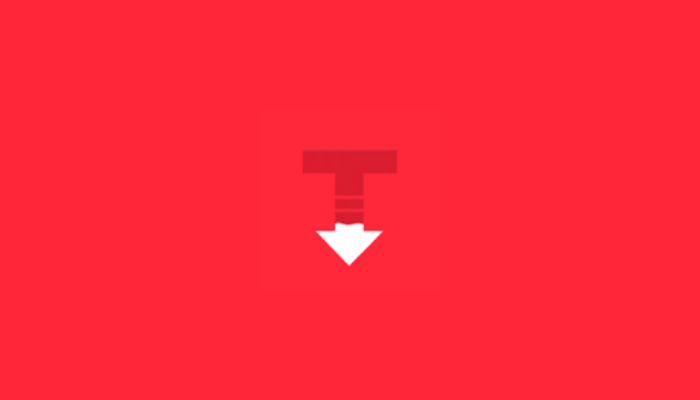







![[Infographic] The Definitive Guide to Identify Fake Airpods](https://appleonloop.com/wp-content/uploads/2020/12/Identify-Fake-Airpods-120x86.png)
