AirPods generally don’t suffer from a lot of problems due to their wireless feature. But there are times when you might be in some sort of trouble. AirPods case not charging might be one of those issues. If you don’t charge it at the right point in time and still go on to use it, the battery is obviously going to turn low and get exhausted permanently.
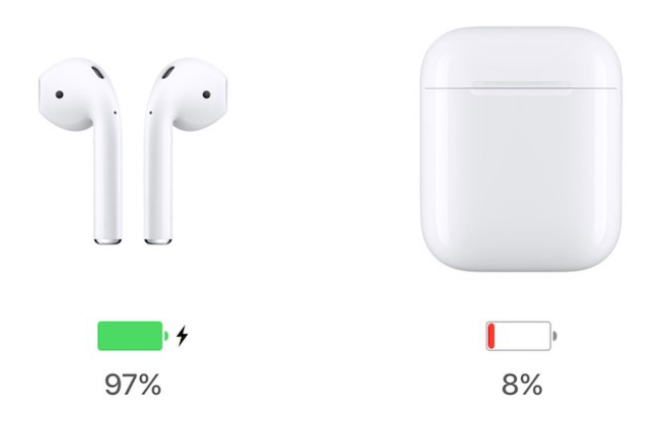
SOLVED: AirPods Case not Charging
You can try to solve the issue in one of the following ways. There are chances that at least one of them is going to work out for you:
- Reset the case
Resetting your AirPods case can be one of the better solutions. To do so, you need to follow some instructions. There’s a setup button on the back of your AirPods. Press and hold it for some time. Once the status light flashes amber and then white, you can put it back to the charge. The major possibilities are that you will find a solution to your problem by resetting your case. It doesn’t take a lot of your time and other than that, its accuracy is pretty high as well.
- Using a different cable
There can be a problem with your cable as well. Now you should understand that AirPods don’t generally charge by any USB cable. If it is even a little bit faulted, you will see that it won’t charge your AirPods. Fake cables wouldn’t have great connectivity at all. Even if do charge your AirPods or iPhone, there are high chances that the battery of your system is going to be faulted and may see drastic changes in the future. Get a new lightning cable and plug it into your AirPods. Also, you should be having a cable that is MFI certified just to be completely secured.
- Not using an extension
You would generally get a small cable in terms of length to charge your AirPods. If you feel that you should be using an extension so that you can keep it on the ground, you’re going wrong. There are high chances that the extension is not working properly. You should be opting for the wall socket as it is the most secured. The other means to charge your AirPods such as a power bank or an extension might put you in the problem and if the case is not charging while you’re using any of them, it is the root of the problem. The case should start charging again once you have plugged in the cable to the wall socket.
- Checking the wireless pad
If you’re using AirPods which are supporting wireless charging then most of the above-mentioned solutions wouldn’t be accurate for you. First of all, you should be keeping your AirPods in the charging case. There’s a mat of wireless charging and you need to keep the case on it so that it can begin the process. In such a case, there are higher chances that the charging problems occur. You should be trying to move the mat from one place to another until a light appears on the AirPods. But you will always have the option to connect your USB cable to the AirPods and charge it in case wireless charging is proving to be a problem to you and displacing the wireless charging pad is also not proving to be advantageous.
- Connecting the case to your phone
You might feel that the AirPods are not charging but it might be different circumstances altogether anyway. The judgment by you might be based on the fact that there’s no light appearing while you put the case to charge. There are chances that the light has stopped working but your case is charging anyway. The best way to look into things is to connect the case to your iPhone. iPhone will give you the exact information whether it is charging or not. Also, it will let you know how much percentage of battery has been charged. So connecting the case to your phone can be ideal information to confirm whether your AirPods are charging or not. If your iPhone shows that it is not charging then you can try any of the other solutions mentioned above.
Also Read: How to fix ‘Airpods not playing sound’
FAQs
Q1: How much time does it take to charge AirPods?
It wouldn’t take more than a couple of hours to completely charge your AirPods in case your battery was completely low when you kept it on the charge. In case it is charged but not fully and you want to get it to 100{88dc0cfc2ac3fad0b73a177868d1aeaea4bcaed800242baf5a25f5086f15afe8}, you should be continuously monitoring the charge. You can connect the case to your phone to have the complete information.
Q2: Can I charge the AirPods with the USB cable of my phone charger?
It is generally advised that you use a separate cable to charge your AirPods. You can use the USB cable of your iPhone charger but only a couple of times. If your cable for charging AirPods is not working anymore, you should be buying a new one.
Q3: What are the different ways of charging the AirPods?
There are mainly two ways in which you can charge your AirPods. One of them is using a USB cable and connecting it to your wall socket. There’s a wireless mode available as well with which you can charge AirPods.
Q4: Can you use the AirPods while charging it?
No, you cannot use your AirPods since they are inside the cover when they are put into charge so it makes the job practically impossible.
Conclusion: Fix AirPods Case not charging issue
You might face problems while charging tour AirPods but there are normal solutions to it. Some of them are mentioned above and you wouldn’t be facing any issues while trying them. In some cases, you might be required to charge the charger or in the worst cases, you might have to buy new AirPods but that’s in rare circumstances!







![[Infographic] The Definitive Guide to Identify Fake Airpods](https://appleonloop.com/wp-content/uploads/2020/12/Identify-Fake-Airpods-120x86.png)
