Learn how to use Cydia Impactor to install IPA files on your iPhone, Android, macOS, and Windows. Cydia impactor is one of the most useful ways of downloading third-party applications on your device. If you want to download applications that are not available on the official app stores, you will generally have to jailbreak your mobile phone. But with Cydia impactor, you don’t have to do any of such stuff since it works on non-jailbroken devices as well. There’s an official website of Cydia impactor where you can download different versions of the application for varied sorts of devices.
Cydia impactor can basically be referred to as a graphical user interface shortly interpreted as GUI. Saurik has developed this tool in the early 2010s and it has gotten immense popularity ever since on the internet for non jailbroken devices. You can also flash and update your ROM with the help of the Cydia Impactor. But the question might stick, how to use Cydia impactor? It works a tad bit differently for different devices and it will be explained for each of them one after the other.
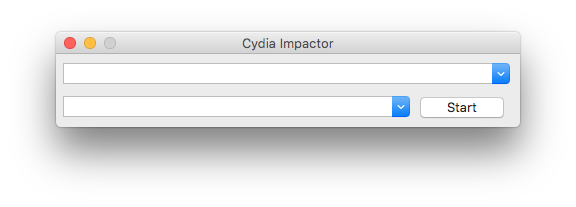
How to use Cydia impactor for iOS
You will be required to download and use Cydia impactor and sign IPA. You need to download the .rar file of Cydia impactor and once it is completed, you have to unzip the file. After this, you have to download the latest version of iTunes. You need to connect your phone. Once you do so, you need to open the Cydia Impactor and navigate the device. You have to install the package. This is when you have to select your IPA file which is to be installed. After this, you will be required to provide your Apple ID and password which you have to keep in mind every single time you use Cydia impactor on your phone. You have to add your certificate with the help of settings. This is when you can run the application through your home screen and avail its benefits.
How to use Cydia impactor for Android
Cydia impactor would allow you to root your device running from Android 3.0 to Android 5.0. You can connect, disconnect and restart the connection between your device and computer. It comes with an inbuilt driver too. With the help of this inbuilt driver, you are not required to install your devices separately. It also allows you to unlock and lock your bootloader. The use of Cydia impactor in Androids is fairly simple in comparison to its use on iPhones and Computers. There is a large scope of applications that can be downloaded through Cydia impactor on your Android devices.
How to use Cydia impactor for Computer
You will be required to go to the website of Cydia impactor directly and download the latest version of the application on your computer. Once you do so, you need to locate the installer and open it. You have to locate the .APK file which you would like to have on your computer. The next step is to open the Cydia Impactor and drag the file into it. The latest version of the Cydia Impactor is more stable and comes with bug-free technology.
Cydia Impactor Errors
There can occur many errors when you use Cydia Impactor. Find some solutions below for the most common errors:
- Error 81 / http-win.cpp:158
This error is there in the older version of the application. It is an error regarding SSL certificate verification which signing the IPA files on Windows. In order to find a solution to this problem, you need to download the application from the software hub of Cydia impactor. Otherwise, you should try to use the latest version of the application in order to solve the error.
- Error 159 / http-win.cpp:159
This error is one of the few that doesn’t really have a solution to it. There are a few things that can be done in order to rectify this error. You can download the earlier version of the application instead. There’s an option of revoking your certificates as well.
- Error 57 / Lockdown error
This error would mean that you will have to delete the application and reinstall some other version of it. This version specifically suggests that the Cydia Impactor is not compatible with your firmware yet. While in some other cases, you will have to disconnect your device from the computer and reconnect it in order to solve the problem.
- Error 133 / http-sox.cpp:133
This error is typically connected with Mac. You have to close Cydia impactor and launch iTunes all over again. You need to sync your device afterward. You need to close iTunes and try again with sideloading the application.
- Error 68 / invalid value ‘CY- mach_portal’
This means that you have downloaded the wrong version of the application. In order to solve this, you need to download the latest version of the application from the website. It will immediately solve error 68.
- Error 168 / provision.cpp:168
You have to revoke your certificates when this error occurs. It is going to take a load of your time since this is one of the major errors that you face. It happens during Yalu installation on iOS 10.
- Error 71 / provision.cpp:71
According to this error, you already have a pending request for a certificate. If you want to fix this error, you have to launch the Cydia Impactor and under the Xcode menu, you should click revoke Certificates.
FAQs on using Cydia Impactor
Question #1: What is Cydia impactor?
It can basically be described as a multifunctional tool available for Windows, Androids, iOS, Mac, and Linux. It is used to install those files on your device which you cannot find on the official app stores.
Question #2: Is Cydia Impactor available only for iOS?
The biggest feature of Cydia impactor is that it is available for a wide variety of devices. You cannot just use it on iOS but it is available for Androids, Windows, Mac, and Linux as well at the same point in time.
Question #3: Is Cydia Impactor safe to use?
You just have to make sure that you download Cydia Impactor from a safe source. Once you download it and look to use it, there wouldn’t be any problems at all for you since it is fairly safe to use.
Question #4: Are there any errors that come with downloading Cydia Impactor?
If you download it from an unofficial source or there’s some different sort of version that you go on to download, you will definitely face several errors. But you don’t have to worry since almost every error has a dependable solution to it.
Question #5: Is it difficult to use Cydia Impactor?
The installation process can be a bit tricky but the use of Cydia impactor is quite simple. You will not face any problems once you start using this application.
Question #6: What is the size of the Cydia Impactor?
The size of the Cydia Impactor is around 28 MB. It is a bit too much but with a good internet connection, you will do it quickly!







![[Infographic] The Definitive Guide to Identify Fake Airpods](https://appleonloop.com/wp-content/uploads/2020/12/Identify-Fake-Airpods-120x86.png)
